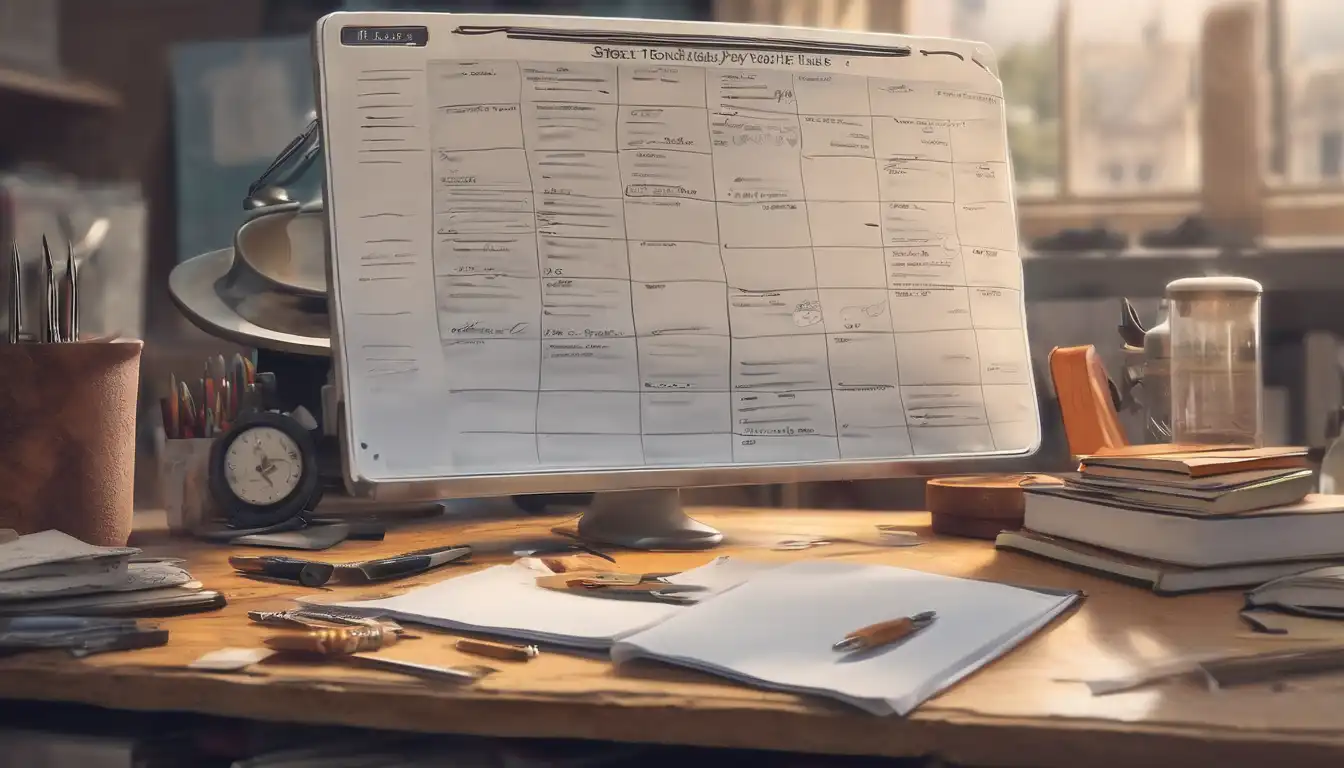Introduction: Mastering Your Daily Schedule
In today's fast-paced world, managing your daily schedule effectively has become more crucial than ever. With countless distractions and competing priorities, having the right tools to streamline your routine can make the difference between chaos and control. This comprehensive guide explores the best productivity tools designed to help you optimize your time, increase efficiency, and achieve your daily goals.
Why You Need Schedule Optimization Tools
Before diving into specific tools, it's important to understand why schedule optimization matters. Research shows that professionals waste approximately 21.8 hours per week on unproductive tasks. By implementing the right tools, you can reclaim this lost time and redirect it toward meaningful activities. These solutions help with task prioritization, time tracking, and eliminating inefficiencies that drain your productivity.
The Benefits of Streamlined Scheduling
Effective schedule management tools offer numerous advantages beyond simple time tracking. They provide clarity on how you spend your time, identify patterns of inefficiency, and help establish productive habits. Many users report significant improvements in work-life balance, reduced stress levels, and increased overall satisfaction when they implement proper scheduling systems.
Calendar Management Solutions
Calendar tools form the foundation of any effective scheduling system. These applications go beyond basic date tracking to offer intelligent scheduling features that adapt to your workflow.
Google Calendar: The All-Rounder
Google Calendar remains one of the most popular calendar applications for good reason. Its seamless integration with other Google services, cross-platform availability, and smart scheduling features make it ideal for both personal and professional use. The tool's ability to suggest meeting times, set reminders, and share calendars with team members makes collaboration effortless.
Fantastical: For Apple Ecosystem Users
Fantastical stands out for its natural language processing capabilities and beautiful interface. Available exclusively for Apple devices, this tool understands commands like "Lunch with Sarah next Tuesday at 1 PM" and automatically creates the appropriate calendar entry. Its integration with macOS and iOS notifications ensures you never miss important appointments.
Task Management Platforms
While calendars handle appointments, task management tools help organize your to-do lists and project workflows. These platforms are essential for breaking down larger goals into manageable daily actions.
Todoist: Simple Yet Powerful
Todoist offers a clean, intuitive interface that makes task management accessible to everyone. Its strength lies in simplicity – you can quickly add tasks, set priorities, and organize projects without overwhelming complexity. The tool's natural language input and recurring task features make it perfect for daily routine management.
Asana: Team Collaboration Focus
For those working in teams, Asana provides robust project management capabilities. While it handles complex workflows, its daily task view and timeline features help individuals stay on top of their responsibilities. The platform's integration with calendar applications ensures seamless synchronization between tasks and scheduled events.
Time Tracking Applications
Understanding how you actually spend your time is crucial for optimization. Time tracking tools provide valuable insights that help identify inefficiencies and opportunities for improvement.
RescueTime: Automatic Time Monitoring
RescueTime runs quietly in the background, automatically tracking how you spend time on various applications and websites. The tool generates detailed reports showing your most productive hours, common distractions, and overall time allocation patterns. This data-driven approach helps make informed decisions about schedule adjustments.
Toggl Track: Manual Time Entry
Toggl Track takes a different approach with manual time entry, giving users more control over categorization. Its simple start/stop timer and detailed reporting make it ideal for freelancers, consultants, and anyone who bills by the hour. The tool's project tagging system helps analyze time investment across different activities.
Note-Taking and Organization Tools
Effective scheduling often involves capturing ideas, meeting notes, and reference materials. These tools help keep everything organized and accessible.
Evernote: The Digital Filing Cabinet
Evernote serves as a comprehensive note-taking solution that syncs across all your devices. Its powerful search capabilities, document scanning features, and web clipper make it easy to capture and organize information. The tool's notebook system and tags help maintain order in your digital workspace.
Notion: All-in-One Workspace
Notion has gained popularity for its flexibility and customization options. It combines notes, tasks, databases, and calendars in a single platform. While there's a learning curve, its template library and drag-and-drop interface make it accessible for daily schedule management once configured.
Automation Tools for Routine Tasks
Automation represents the next level of schedule optimization. These tools handle repetitive tasks automatically, freeing up mental energy for more important work.
Zapier: Connecting Your Apps
Zapier acts as a bridge between different applications, automating workflows that would otherwise require manual intervention. For example, you can create "Zaps" that automatically add calendar events from email confirmations or create tasks from specific triggers. The platform supports thousands of app integrations.
IFTTT: Simple Automations
IFTTT (If This Then That) offers a simpler approach to automation with its recipe-based system. While less powerful than Zapier, it's easier to set up for basic automations like weather-based outfit suggestions or social media cross-posting. The tool's mobile focus makes it great for personal schedule management.
Choosing the Right Tools for Your Needs
Selecting the best tools depends on your specific requirements, work style, and existing ecosystem. Consider these factors when building your toolkit:
- Integration capabilities: Choose tools that work well together
- Learning curve: Balance power with usability
- Cost: Many tools offer free tiers with limited features
- Mobile accessibility: Ensure tools work across your devices
- Customization: Look for tools that adapt to your workflow
Implementation Strategy
When introducing new tools into your routine, start gradually. Implement one tool at a time, master its features, and assess its impact before adding another. This approach prevents overwhelm and ensures each tool genuinely improves your schedule management. Regular reviews help identify underutilized features or necessary adjustments.
Advanced Tips for Maximum Efficiency
Beyond tool selection, several strategies can enhance your schedule optimization efforts:
Time Blocking Technique
Time blocking involves dedicating specific blocks of time to particular tasks or categories of work. This method reduces context switching and helps maintain focus. Most calendar tools support time blocking through color-coding and recurring event features.
The Two-Minute Rule
Popularized by productivity expert David Allen, the two-minute rule states that if a task takes less than two minutes, do it immediately. This prevents small tasks from accumulating and cluttering your schedule. Many task management tools help identify quick wins using this principle.
Regular Schedule Reviews
Set aside time weekly to review your schedule effectiveness. Analyze what worked well, identify bottlenecks, and make adjustments accordingly. This reflective practice ensures continuous improvement in your time management approach.
Conclusion: Building Your Perfect System
Streamlining your daily schedule requires the right combination of tools, strategies, and habits. The tools discussed in this article represent the current best-in-class solutions for various aspects of schedule management. Remember that the most expensive or feature-rich tool isn't necessarily the best choice – what matters most is how well it fits your specific needs and workflow.
Start by identifying your biggest scheduling challenges, then select one or two tools that address those specific pain points. As you become more comfortable with digital schedule management, you can expand your toolkit and explore more advanced features. The goal isn't perfection but continuous improvement in how you manage your most valuable resource: time.
For more productivity tips and tool recommendations, explore our other guides on effective time management strategies and achieving better work-life balance.